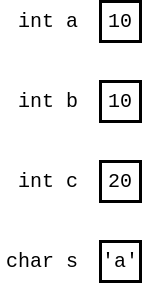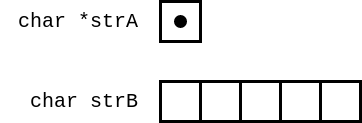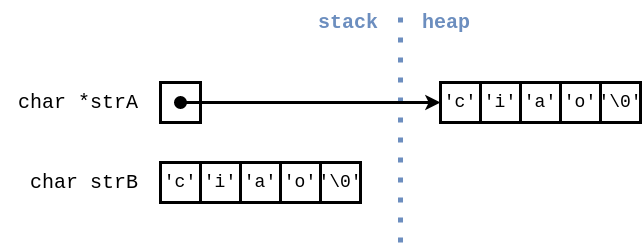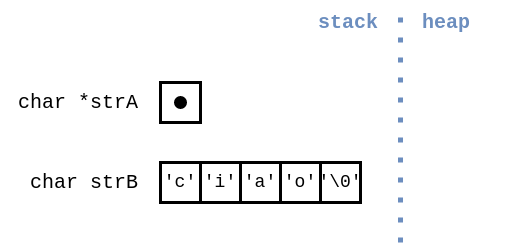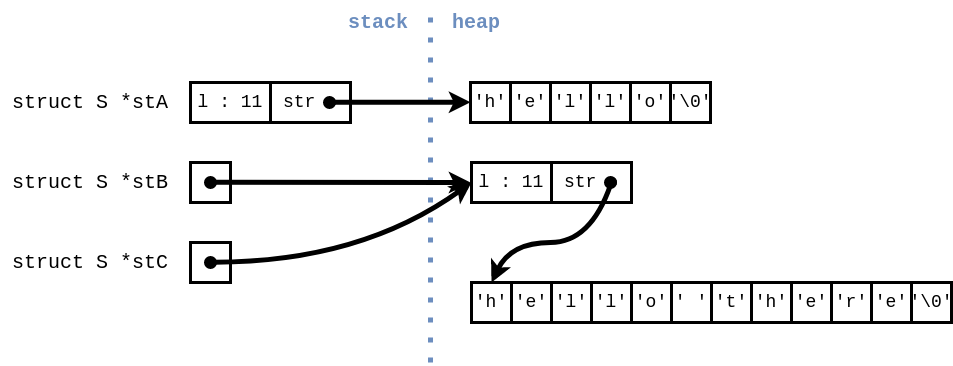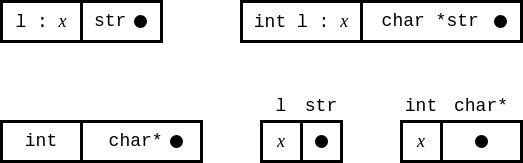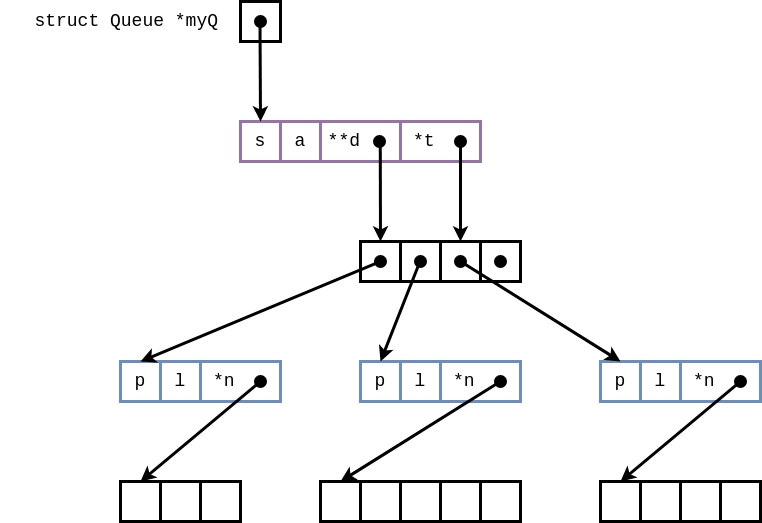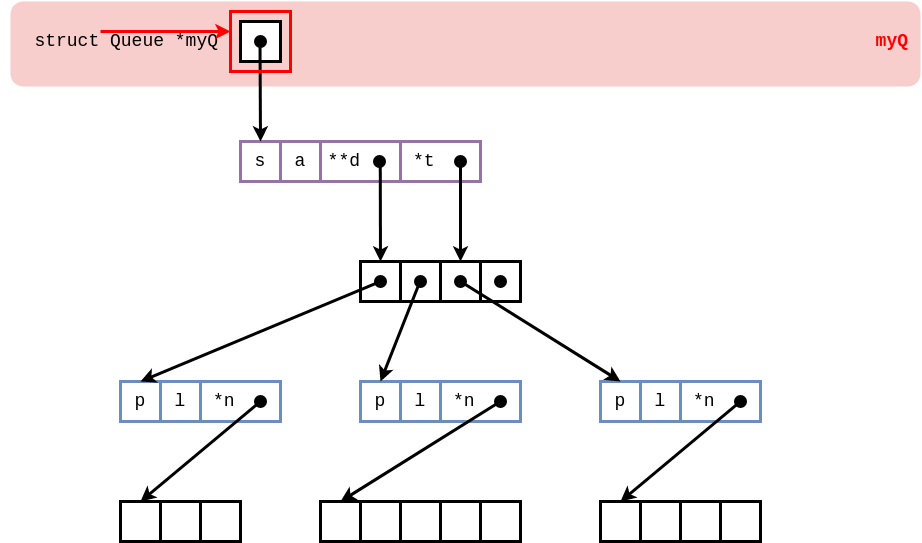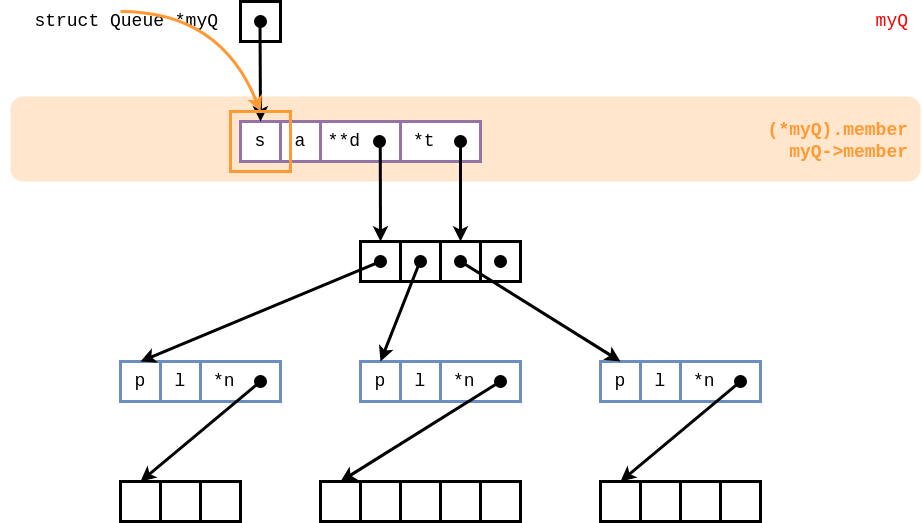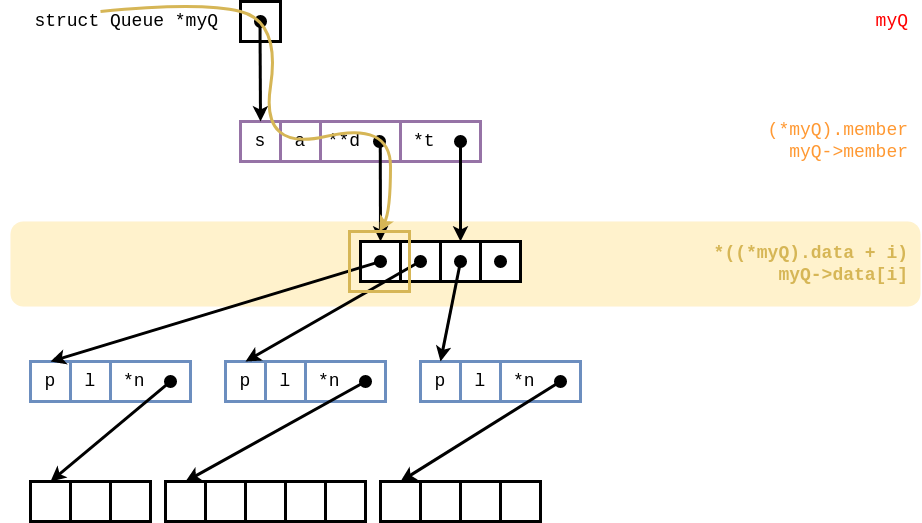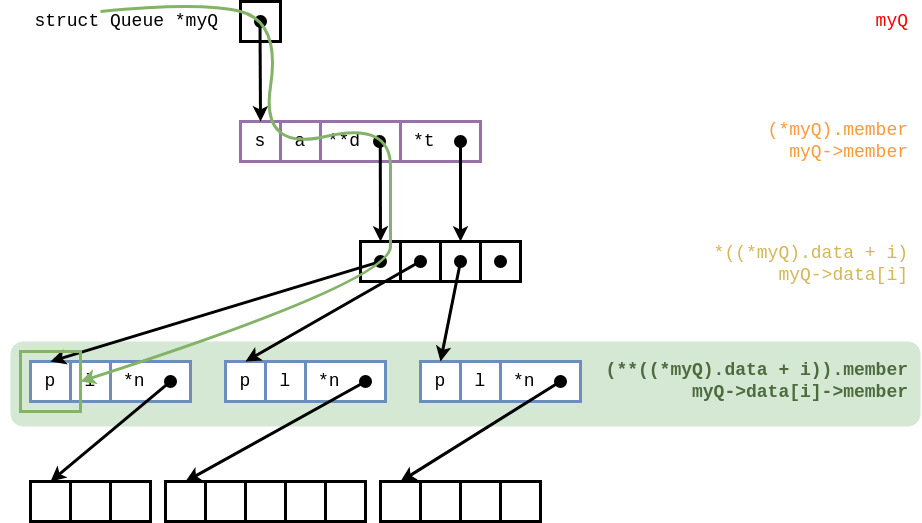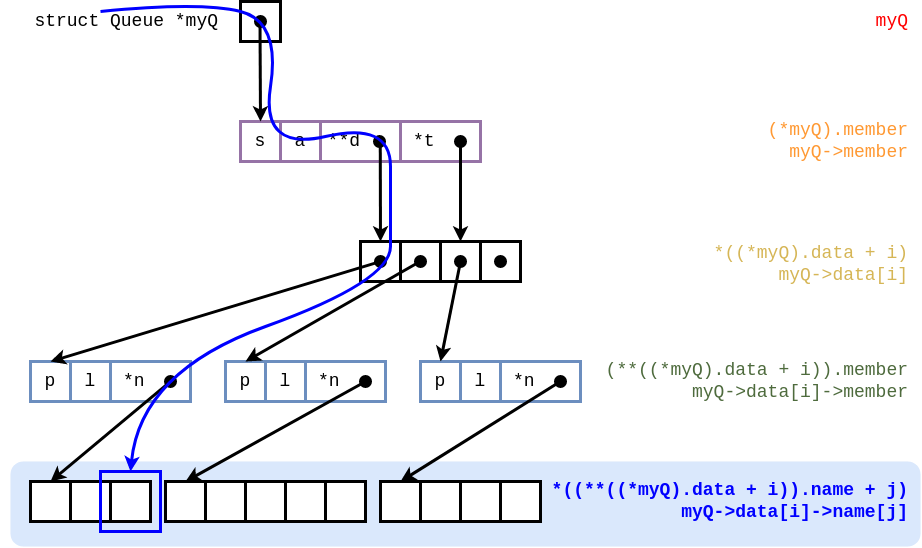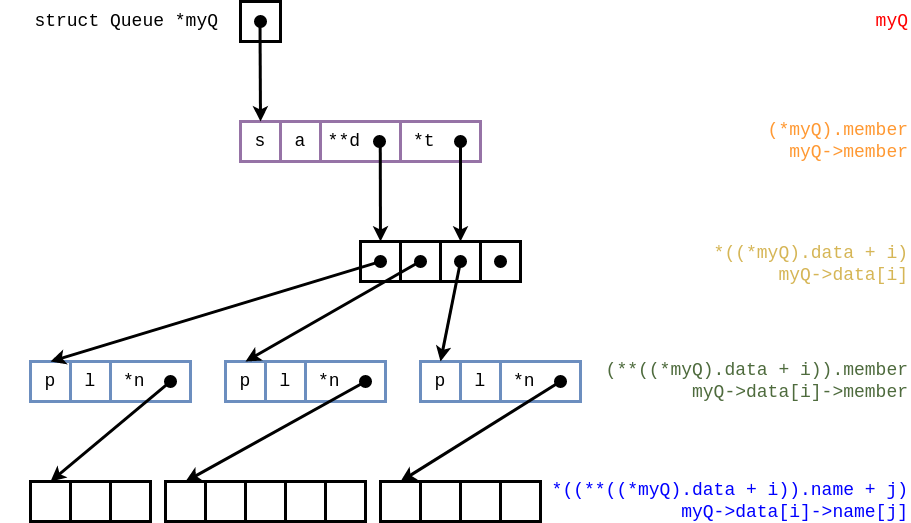Visualizing C
At the time I'm writing this, I'm TAing a data structures course in C. Not to be a massive nerd, but data structures in C is so much fun. I was taught data structures in Python and it's just not the same. The benefit of using C is when we draw our data structures, the syntax falls so perfectly into place. I have many students that refuse to draw their data structures before writing code, so I'm writing this in hopes that they understand what they're drawing better. Hopefully people beyond my students can benefit from this. Also it is worth noting that this is what I do when I draw things out. It doesn't mean it's the only way to do things. It's just how I like to draw things out and the way I teach my students
The goal is to make boxes and arrows to visualize our memory to make pointers less scary and to make us better programmers.
The Basics
Single boxes are going to be our basic data types like int, long, float, char, etc. Given the code:
int a, b, c;
char s;
a = 10;
b = a;
c = a + b;
s = 'a';
We'd get something that looks like this:
This is pretty basic. Now lets do the same with two strings. Ones gonna be put on the stack (memory that only exists within the bounds of a function), the other on the heap (memory that exists everywhere). The code would look like this to start:
char *strA;
char strB[5];
Which would give us the corresponding image:
First, remember that strings are just arrays of chars. Second, remember that arrays are just multiple pieces of memory next to each other all referenced through the same variable. In this case strB get's 5 boxes next to each other since 5 chars will be in the string.
Meanwhile, strA is just a pointer (note the *) so it gets a box too, but only one box. Pointers reference another memory location. Later, we'll draw pointers as arrows, but really they are just a big hexadecimal number that references a location in memory. However, when trying to visualize memory, a hex number isn't very useful. Since we haven't yet given strA any memory to look at yet, I just gave it a dot to show it's a pointer with no memory to point to.
Moving on, let's fill these variables.
char *strA;
char strB[5];
strA = malloc( sizeof(char) * 5 );
strcpy( strA, "ciao" );
strcpy( strB, "ciao" );
I've malloced some memory for strA which allocates a chunk of memory on the heap for me, and returns a pointer to that memory. In my diagram, I've drawn this as new boxes drawn next to each other with the arrow pointing to the first box of memory. There are 5 boxes because I allocated enough room for 5 chars. Technically, the sizeof(char) is equal to 1 byte, so I don't need it there, but I like to include it when I'm teaching C to first timers because it reduces issues for mallocing other types of arrays.
I tend not to draw the blue dotted line in my diagrams because I've been doing C for a while, but I drew a blue line to separate the stack and the heap memory. While both strA and strB have the same values (the word "ciao") and take up the same amount of memory (5 characters), they're in different places in memory and at the end of this function, the memory strA will still exist. strB will not. This is shown better in the snippet below:
char *fooA() {
char *strA;
char strB[5];
strA = malloc( sizeof(char) * 5 );
strcpy( strA, "ciao" );
strcpy( strB, "ciao" );
return strA;
}
char *fooB() {
char *strA;
char strB[5];
strA = malloc( sizeof(char) * 5 );
strcpy( strA, "ciao" );
strcpy( strB, "ciao" );
return strB;
}
void main() {
char *strC;
strC = fooA();
printf("%s\n", strC); // "ciao" will print!
// While the specific pointer strA does not exist anymore, the memory
// it referenced does
strC = fooB();
printf("%s\n", strC); // "ciao" will not print :(
// Both the pointer strB and the memory it referenced were on the stack and
// no longer exist
}
How do we clean up this malloced memory though? With a free:
char *strA;
char strB[5];
strA = malloc( sizeof(char) * 5 );
strcpy( strA, "ciao" );
strcpy( strB, "ciao" );
free( strA );
Which then "deletes" the memory pointed to by strA and the pointer is now NULL. This gives us the following diagram:
One final thing to cover is a struct. This is going to be drawn similar to an array with boxes next to each other, but instead of being referenced through indices, we use members.
typedef struct S {
int l;
char *str;
} S;
void main() {
struct S stA;
struct S *stB;
struct S *stC;
stA.l = 6;
stA.str = malloc( stA.l );
strcpy( stA.str, "hello" );
stB = malloc( sizeof(struct S) );
stB->l = 12;
stB->str = malloc( stB->l );
strcpy( stB.str, "hello there" );
stC = stB;
printf("A String: %s\n", stA.str); // hello
printf("B String: %s\n", stB->str); // hello there
printf("C String: %s\n", stC->str); // hello there
// Diagram is memory at this point
free( stA.str );
free( stB->str );
free( stB );
}
I mentioned in the snippet, but note that the diagram is the memory before it's all freed. One of the many benefits of drawing everything out is it's easy to tell what memory needs to be freed.
Looking at the snippet, stA is on the stack along with pointers stB and stC. While stA is on the stack, it's string component needs to be malloced which puts the string memory on the heap. Only stA.str needs to be freed, not stA.
Pointer stB has it's struct data malloced, putting the data on the heap. It's string still needs to be malloced in its own statement.
It's important to note, both strings "hello" and "hello there" will exist at the end of the function. The struct pointed to by stB will also exist at the end of the function. The struct stA will not.
I also introduced stC which does not get malloced. This means it does not get it's own set of boxes. It has to share boxes with another pointer. When I do stC = stB; I am telling stB to "share" with stC. This does not make stC point to stB. This line has stC point to the same memory that stB points to. As mentioned before, pointers are just numbers. This is similar to the above example where when doing b = a; didn't create an arrow from b to a, but just copied the number.
Since stC and stB are pointing to the same memory, when I print out all the strings, stC and stB will print the same thing. This means that I can change the string "hello there" through stB or stC. This is easier to see in the following snippet:
stB->str[6] = 'w';
printf("%s %s\n", stB->str, stC->str); // hello where hello where
stC->str[9] = 'n';
stC->str[10] = '\0';
printf("%s %s\n", stB->str, stC->str); // hello when hello when
I'll also mention, you may notice the syntax change between stA and stB. I cover this later in the "putting it all together" data structure section with more context.
Before moving forward, I will mention that I draw structs a variety of different ways depending on the application. Here's a few different options I use.
Recap
Before moving onto larger code that combines all these features, let's recap the basics.
Primitives : Single box (int, float, char, etc)
Arrays : Many boxes right next to each other, referenced by index
Structs : Boxes next to each other, referenced by members
Pointers : Dots in a single box and arrows to another box
malloc : Creates new box(es) and an arrow pointing to them
free : Removes box(es) and the arrows pointing to them. The "opposite" or "undo" of malloc
Data Structures
Now that we understand the basics, let's use these tools to make a complex implementation of a simple data structure. We're going to create a dynamically allocated queue implemented over an array. For the sake of application, we'll say our queue is a line of people making reservations at a restaurant. So each "thing" in the queue needs to have a name and a number of people in the party.
This is a variation on the first assignment we gave in the data structures class. They had to do a dynamically allocated list implemented over an array. I don't want to duplicate the assignment obviously. We provided the students with the structs needed. It was up to them to implement all the functions. I'll provide the structs here too.
typedef struct Queue {
int size;
int alloc;
QEntry **data;
QEntry *tail;
} Queue;
typdef struct QEntry {
int party;
int l;
char *name;
} QEntry;
Many students got stuck with how these structs translate into a Queue of people, so I ended up drawing a diagram similar to this about a million times. First, let's just draw the basic structs on their own so we can see what we're dealing with. I've drawn the Queue with a purple outline and the QEntry with a blue outline just so they're easier to find later. Here, I listed the full types and names of each member of the struct. These will get shortened to single letters in the larger diagram.
We can see here that even though data is a QEntry** it's still only one dot, not two. This means that data will point to another dot, which will then point to some QEntry data.
How we use and draw these is up to the problem at hand. It's safe to assume that data is going to be the array of "people" in the queue. It's also pretty easy to tell that size is going to be the number of "people" currently in the queue and alloc is the number of people we can put in the queue in total. However, tail is a pointer. We know a tail pointer in a queue points to where the end is, but should it be malloced?
Let's build the data structure based on our knowledge of queues.
In this drawing, I've decided to allocate 4 spaces in the queue for 4 potential "people". Only 3 people are currently in "line", meaning the size of the queue is 3.
This drawing matches shows me exactly what I need to malloc.
- I need 1
malloc for the Queue.
- I need 1
malloc for the data. In this malloc, I need to make sure I have enough space for alloc pointers to QEntrys.
- I need a
malloc for every QEntry that exists. In this case, there are 3 mallocs. In the general case, you'd need the amount of size.
- For every
QEntry, I also need a malloc for each name. This needs to give me enough chars to fit all the letters in the person's name in addition to the null terminator \0
This gives me a total of 8 mallocs and like my drawing shows, there are 8 blocks of memory. The Queue pointer is on the stack.
This also shows I do not need to malloc the tail pointer, since it points to an already existing block of memory.
I only have one variable on the stack, myQ. How do I reference all this data through this single pointer?
Let's start at the top. We have myQ without anything else around it. This alone gives us access to the pointer to the full data structure. Since myQ is on the stack, it will not exist at the end of the function. Though, as we saw before we can pass this pointer around between functions and the malloced heap memory will still exist.
Now we start playing chutes and ladders. We use a * to "travel down" an arrow. Above we saw the members of structs on the stack being referenced with the dot (.) notation. We also saw members of structs on the heap being referenced with the arrow (->) notation.
The most important thing here is aStruct->aMember == (*aStruct).aMember.
At this "layer", we can print out the size and alloc of the Queue. We have access to the tail and data pointers, but we haven't "travelled" far enough yet to see what they point to.
It's also worth noting, while not relevant to this example, while a * will allow us to "travel down a chute", a & will allow us to "travel up a ladder".
We're going to travel down another chute to access elements of the data array. At this layer, once again, we haven't "travelled far enough" to gain access to any of the "people" information, but there's something more important to note here.
We know we "travel down" using the * syntax, but when we access array indices, we use arr[i]. Remember when I said before that pointers are numbers? These numbers can be added to and subtracted from. Similar how with structs, the arrow notation is shorthand for the pointer and dot notation, the bracket notation in arrays is shorthand for pointer arithmetic.
This is shown above in the context of the data structure, but without all the extra stuff, arr[i] == *(arr + i)
Pointer arithmetic is confusing the first time you see it, but it's fundamental in understanding why arrays work. All the elements in an array can be accessed through one variable and an index. If this variable (arr) is a pointer and has a hex value of (hypothetically) 0x1a2b, then we expect the first element of the array to be at the memory location 0x1a2b. The second element of the array (index 1) needs to be the next "box" of memory. Given an array of chars, the sizeof(char) is 1 byte. This means arr + 1 = 0x1a2b + 0x0008 = 0x1a33 which is the address we can expect to find the next char. We then use the * to "travel" to this new address. This is a lot to unpack when learning C.
TL;DR: arr[i] == *(arr + i) and aStruct->aMember == (*aStruct).aMember and we use the * to travel down a pointer.
At this "layer" we know everything we need to know about pointers to keep going. Just to refresh ourselves, we use the arrow notation -> to travel to the QEntry and access its members. I also included the pointer arithmetic with all the * to show that we have travelled down 3 arrows and there are 3 *s in that clunky syntax.
Here, we can finally access our specific restaurant guest name and party info.
Finally, if we want to access the specific characters of the reservations' names, we can index the string. This information is not relevant to the problem at hand.
I'm including this last image just to show the syntax and "layers" without the arrows showing the "trail" we took to get there. It's a bit cleaner.
This is all I have for this reference. This might as well be an entire lecture on its own. TL;DR: draw your data structures before you write code.