Undergraduate Thesis Proposal
On December 10th, I successfully proposed my undergraduate thesis to my committee. Given this is an undergraduate thesis, not a graduate thesis, I didn't have much a choice in whether or not I succeeded. I have to graduate in June of 2022 whether my thesis is good or not. I'm measuring success not by if I have to propose again, but instead by how the proposal went and how prepared I was.
I can't say I expected the proposal to go as well as it did. I've been busy with researching grad schools, preparing the proposal, my own undergraduate finals, and preparing final grades for my 360 freshmen. For the past few weeks, I've had the incredibly healthy sleep schedule of 5am to 8am. I even mentioned to my advisor it was a little unfair I was experiencing the stress of grad school and the stress of grad school applications at the same time. He just laughed. Despite all the stress I still managed to pull off a pretty good presentation after a whopping 0 hours of sleep. I can confidently say I'm prepared to do this again in graduate school.
I figured I'd take the time to write about the process, post my slides, and explain things the slides don't capture very well.
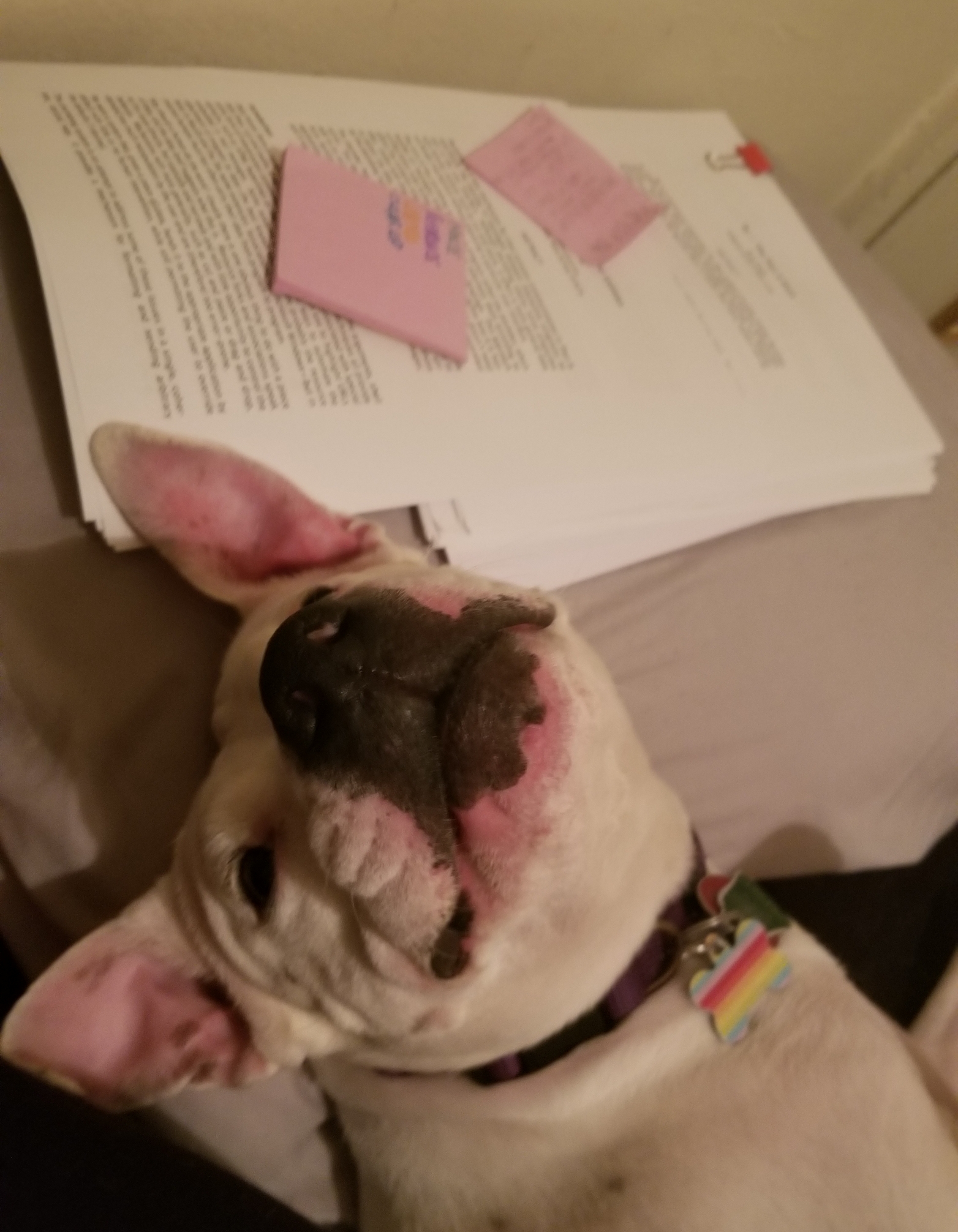
Winona, my pitbull, laying on my bed on top of some research papers after deciding she is more important
Plan 9 is an operating system written at Bell Labs in the 1980s. It's been coined as "More-Unix-Than-Unix" in how far the phrase "everything is a file" really goes. The authors, Ken Thompson, Rob Pike, Dave Presotto, and Phil Winterbottom, wanted to see if they could address the issues they saw with the growth of UNIX. As the operating system developed, they began to use it exclusively at Bell Labs. It never became a mainstream operating system. It was under a very tight license until 2000 when it was released as open source. In 2012, Richard Miller wrote a port of Plan 9 for the Raspberry Pi. This became a popular platform to use Plan 9 on. In 2015, the Raspberry Pi Foundation released the 7 inch touch screen for the Pi. This is not compatible with Miller's port. My research has two main focuses. First, I'll be implementing the 7 inch screen as a traditional computer monitor. Additionally, I'll be researching the touch screen aspect of the screen and if it's possible to implement it with the unique usage of the mouse in Plan 9.
My literature review was a little less than traditional. The only formal literature I could find was written almost entirely by Rob Pike. It was primarily the documentation he wrote when Plan 9 was released. This was greatly beneficial to understanding the original intentions and principles of Plan 9. I want my implementations to be as seamless as possible. The other large part of my lit review was trying to address my problem specifically. Why hadn't anyone implemented this yet? What were other touch screen solutions? Those questions had me searching through years of email archives and Reddit posts to no avail. I found some implementations for other screens on other ports. As far as I can tell the reason no one's written a driver for the 7 inch touch screen is because no one has needed to yet. I was able to find a few ideas for how to utilize the touch screen.
In my rabbit hole of email archives, I found the never ending drama surrounding Plan 9. There is a lot of strong opinions and controversy in the Plan 9 community about the design, implementation, and interface. I'm going to make it a point to stay as far away from this as possible. I could write a second thesis specifically about the opinions of the group and if there is a solution. To stay on topic, I want to prioritize making my implementations a patch on 9legacy and following their mentality, "We strongly believe it is not a good idea to fork Plan 9 from Bell Labs. Too many communities is the enemy of the community. Plan 9 from Bell Labs is and will always be the reference distribution of Plan 9". In some ways, this could be considered taking a stance in the discussion. I just want to extend the existing Plan 9, not create a new operating system.
My slide deck covers the actual usage of the mouse in Plan 9. To summarize, a three button mouse is absolutely necessary. It is possible to use a two button mouse and use the Shift key as a toggle. The Mac port of Plan 9 allows for the one button touchpad to be used with the CMD and Alt keys as toggles. All three mouse buttons are heavily used in a variety of ways. All buttons can be used for clicking, double clicking, sweeping (clicking and dragging), and chording (using multiple mouse buttons in sequence). How do I capture such a wide array of behaviors with a touch screen?
As of right now, my approach will be to have two external buttons to toggle the type of mouse button being used. Users on the email thread mentioned struggling with chording in this approach. There is also the approach of using a stylus. Plan 9 does have a port for the COMPAQ IPAQ, a personal digital assistant from 2000. This used a stylus to interact with the touch screen. This framework already exists and is named "bitsy". It may be possible to take a similar approach using a stylus with the 7 inch screen. People in the email threads also mentioned the possibility of using multi-touch. Tapping the screen in a variety of ways with a variety of finger positions to emulate the mouse. I will not be taking this into account. First, I think fingers are already too large and inaccurate to be using on the small screen. Then to include multiple fingers would be overwhelming. I also don't think it's possible to be able to capture all the behavior necessary with multitouch.
From there, the committee didn't have many questions. The main question was asking for a timeline of deliverables and back up plans. Right now, the plan is to have the screen functioning as a monitor by the end of the winter term (late March). From there, see if it's possible to utilize the touch screen, and then implement it. Overall, they said they were impressed.
The experience was fun, but surprisingly manageable. I spent so long stressing about the proposal, but once I got going, I didn't stop. You can find my [slide deck here]. I designed the slides based on the acme editor. I used Google Docs to write the slides since it was 4am. I'm working on making a proper acme beamer template for future presentations. I'm almost done that and I'll get that posted over the winter break between classes. I also need to clean up my rio code and post that soon. I'll use this upcoming break to clean up the work I've done so far and get moving towards the next phase of research in the winter.
Back to Top